
Your Feed, Your Style
Grid? Slider? Rounded corners? You have the power! Customize your Insta feed to fit your vibe.
Welcome to OT: Easy Instagram Feed
Easily showcase dynamic Instagram feeds in your store with OT: Easy Instagram Feed. Display images and videos in customizable layouts to feature products, customer reviews, or promotions. Automatic updates ensure your feed always shares the latest content, keeping your store fresh and engaging.
Get Started
Follow these steps to add & set up Instagram feed(s) in your store:
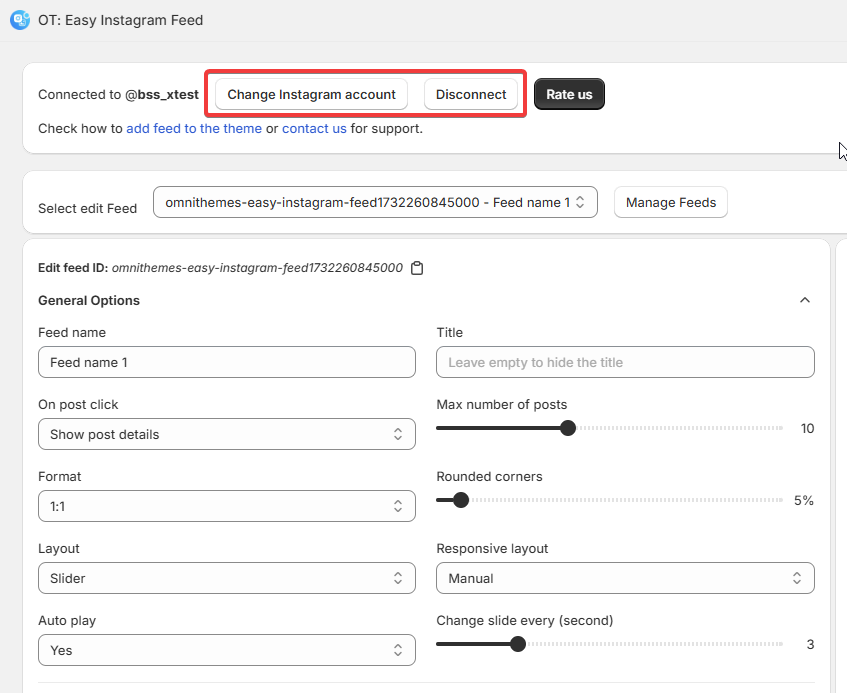
STEP 1
Connect your Instagram account
After installing the app in your store, you will see the OT: Easy Instagram Feed tab. Click Connect to Instagram button and you will be redirected to the Instagram account page.
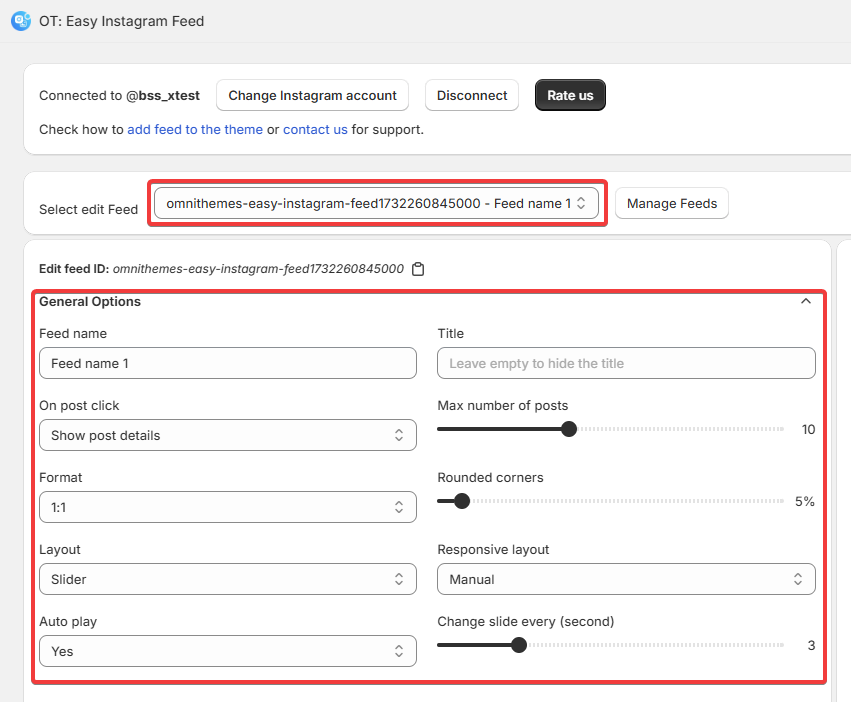
STEP 2
Set up the feed display
Choose the Feed you want to customize. Then, you can customize the title, post click actions, format, spacing, rounded corners, number of posts, and layout (grid or slider). The preview section allows you to visualize the changes in real-time.
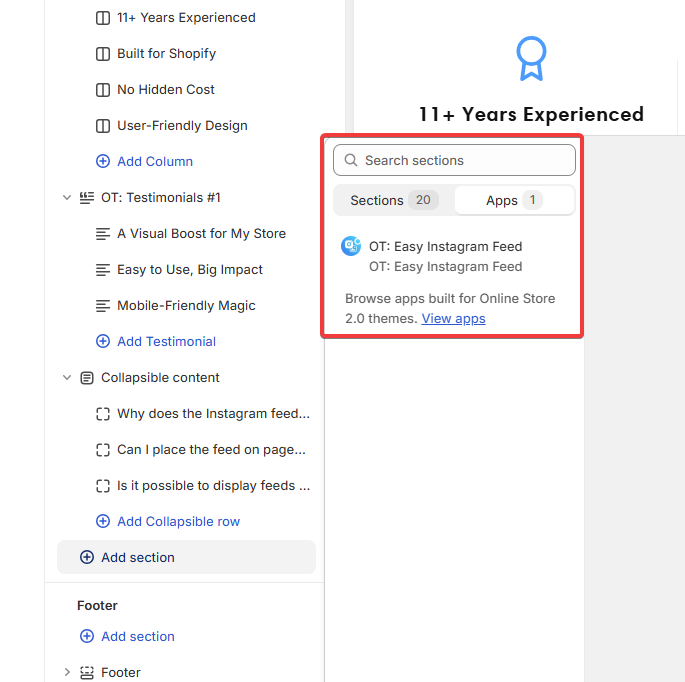
step 3
Add feed to your storefront
Add Instagram Feed to any page in advanced and then Edit the feed on the storefront.
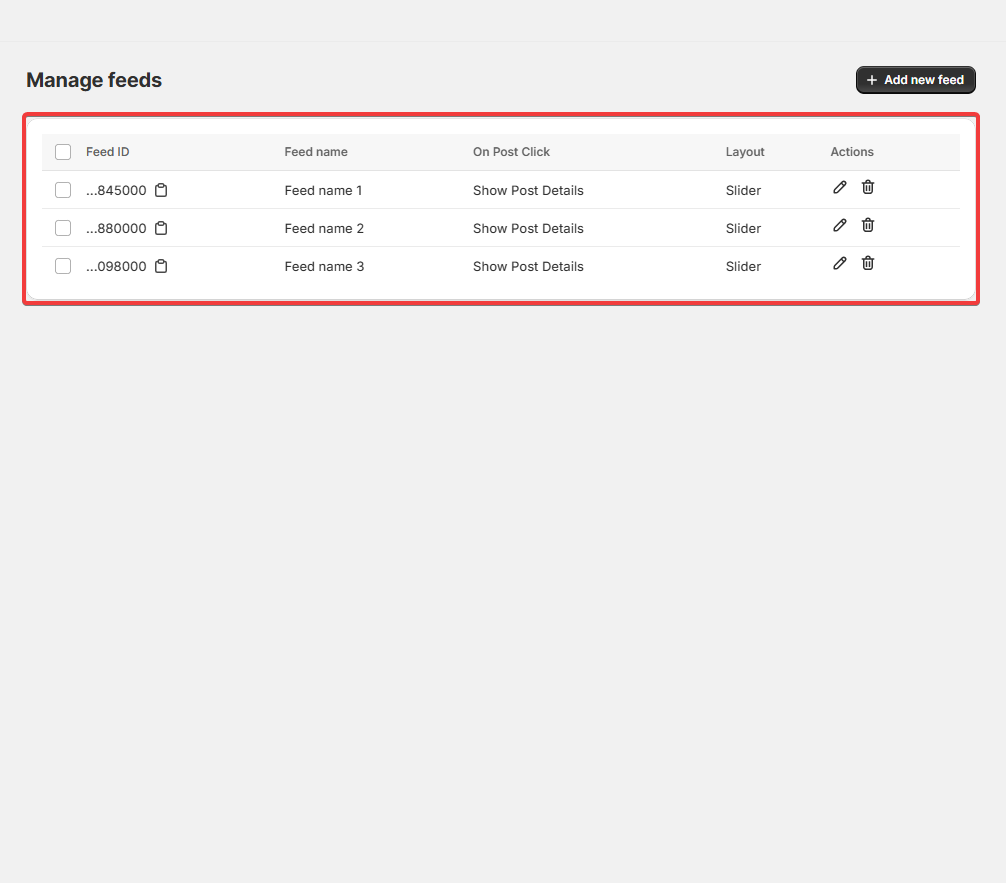
STEP 4
Manage feeds
For stores with many feeds, you can manage and bulk edit them in one dashboard here.
FAQs
Why does the Instagram feed not appear on my storefront? What should I do?
This case may happen due to:
- Being hidden: The app block might be hidden/not visible. Check again on the storefront customization page and choose Visible if this happens.
- Account connection: There might be problems with your Instagram account connection. Please check the app settings.
Can I place the feed on pages other than Home Page?
You certainly can place multiple feeds on any pages you want. Go to the page you want to add feeds, choose “Add block” and choose OT: Easy Instagram Feed app. If the app is not shown on the page you desire, please contact us at support@omnithemes.com for further support.
Is it possible to display feeds from different Instagram accounts?
Unfortunately, with the current version of this app, you can only connect and get the feed from ONE Instagram account.
